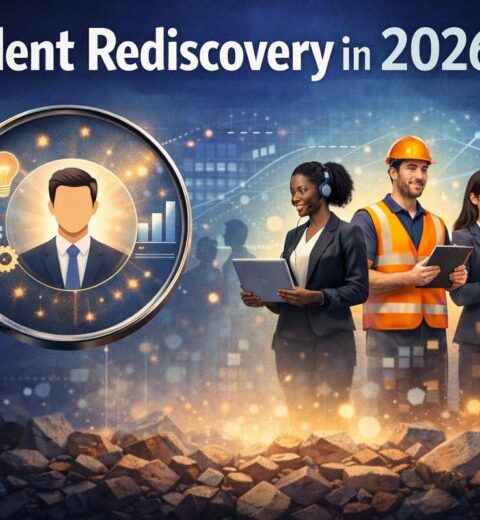In today’s competitive job market, video interviews have become an increasingly popular way for employers to evaluate candidates. Whether due to remote work trends or global circumstances, mastering the art of video interviews is now an essential skill for job seekers.
This format offers convenience and efficiency but also shows unique challenges that can make or break your chances of landing the job.
In this blog, we’ll cover the do’s and don’ts of video interviews to ensure you make a positive impression, demonstrate professionalism, and stand out from the competition.
The Do’s of Video Interviews
Do Test Your Technology
One of the most critical steps in virtual interview preparation is testing your technology. Prior to the interview, ensure your camera, microphone, and internet connection are functioning correctly.
Conduct a test run using the same platform (Zoom, Teams, etc.) to verify audio and video quality. This proactive approach helps prevent technical glitches that can cause stress or disruptions during the interview.
Tip: Consider having a backup device or internet source ready in case of unforeseen issues.
Do Dress Professionally
Even though you’re interviewing from home, dressing professionally is vital. Choose attire that aligns with the company’s dress code, typically business casual or formal. Opt for solid colors like navy, gray, or white, and avoid distracting patterns or overly bright colors that may interfere with the camera’s focus.
Note: Dressing professionally not only shows respect for the interviewer but also boosts your confidence.
Do Choose a Quiet, Well-Lit Environment
Select a quiet space free from interruptions and background noise. Ensure your environment is well-lit, preferably with natural light, so your face is clearly visible on camera. Avoid cluttered or distracting backgrounds; a neat, simple setting conveys professionalism.
Additional Tip: Use a neutral wall or a tidy corner to eliminate background distractions. If virtual backgrounds are used, choose a professional, non-distracting image.
Do Maintain Eye Contact
Establishing eye contact during a video interview helps build rapport and demonstrates engagement. Look straight into the camera lens when speaking, rather than at the screen. This simulates eye contact and makes the interviewer feel more connected.
Pro Tip: Practice maintaining eye contact while speaking to avoid looking distracted or disengaged.
Do Prepare for Common Questions
Just as with traditional interviews, anticipate frequently asked questions and craft clear, concise responses. Practice your answers to behavioral, situational, and technical questions relevant to the role. This preparation increases your confidence and ensures you communicate your qualifications effectively.
The Don’ts of Video Interviews
Don’t Have Distracting Backgrounds
A cluttered or unprofessional background can divert attention from what you’re saying. Keep your environment simple, tidy, and free of unnecessary objects. Virtual backgrounds should be professional and non-distracting; avoid overly busy or humorous images that might detract from your message.
Don’t Interrupt the Interviewer
Video delays are common and can cause awkward pauses. Resist the urge to talk over the interviewer or speak before they finish their question. Practice for active listening, and wait for a natural pause before responding.
Don’t Be Late
Punctuality is crucial. Log in at least 5-10 minutes early to troubleshoot any last-minute technical issues. Being late can create a negative first impression and suggest poor time management skills.
Don’t Multitask
During the interview, focus entirely on the conversation. Avoid checking your phone, emails, or engaging in other activities. Multitasking signals disinterest and can cause you to miss important questions or cues.
Don’t Forget to Follow Up
After the interview, send a courteous thank-you email expressing your appreciation for the opportunity. This simple gesture reinforces your interest and professionalism, leaving a positive impression.
Wrap Up
Successfully navigating a video interview requires preparation, professionalism, and awareness of common pitfalls. By following these do’s, such as testing your technology, dressing appropriately, and maintaining eye contact and avoiding distracting backgrounds or multitasking, you can present yourself as a confident and capable candidate.
Remember, video interviews are an opportunity to showcase your skills and personality just as much as in-person meetings. Adequate preparation and a professional attitude significantly increase your chances of securing the position.
Ready to impress on screen?
Dive into more hiring insights and job preparation tips on the Hire Labour Blog.
FAQs
1. How can I make a good impression in a virtual interview?
Dress professionally, prepare answers ahead of time, choose a quiet environment, and look into the camera to simulate eye contact. Practice common interview questions and ensure your technology works smoothly.
2. What should I do if my internet connection drops during the interview?
Stay calm, inform the interviewer if possible, and try to reconnect promptly. Use a backup device or internet source if available, and consider informing the interviewer beforehand about your backup options.
3. How should I prepare for virtual interview questions?
Research the company thoroughly, review the job description, and practice answering common questions. Use the STAR method (Situation, Task, Action, Result) to structure your answers effectively.
4. Are virtual backgrounds professional?
Only use virtual backgrounds if they look professional and are appropriate for the company culture. Avoid distracting or humorous backgrounds that may detract from your professionalism.